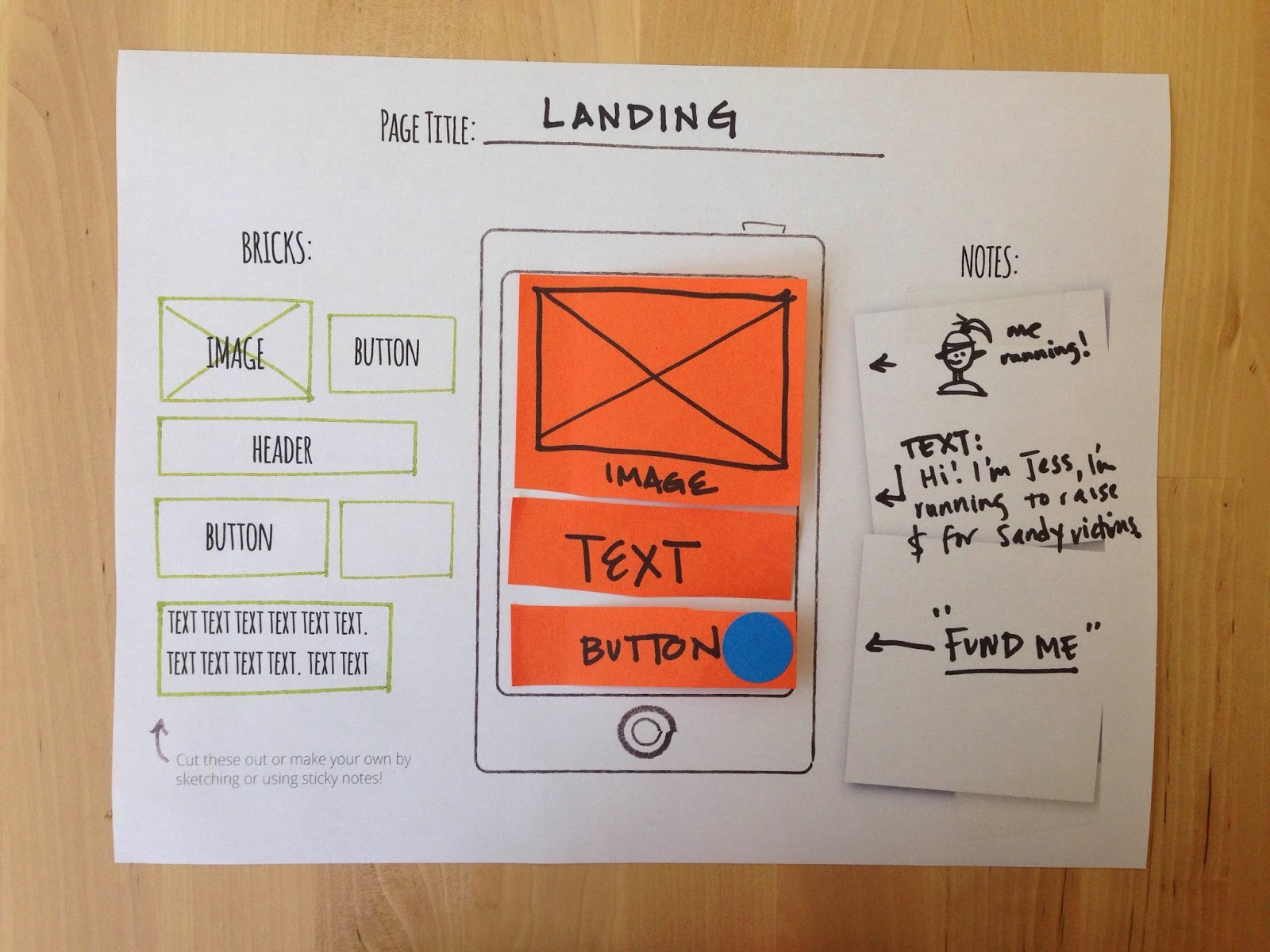This weekend marks the fifth year anniversary of the Mozilla Festival - and Hive Labs has a ton of fun design - oriented, hands-on activities to get messy with in person or remotely. We are using the event to explore design questions that are relevant to local communities and Hives and to dabble in building out a community-driven ecosystem for innovation. Here's a few highlights:
Challenges to Enacting and Scaling Connected Learning
This year, the Hive track at MozFest (http://2014.mozillafestival.org/tracks/) is bringing together Hive and "Hive curious" travelers from around the world to incubate solutions to shared challenges in enacting and scaling connected learning. We're working together over the course of the MozFest weekend to collaboratively answer questions that come up again and again in our networks across the globe. One question that Hive Labs is focusing on is: How do we build a community that supports innovation in the education space?
Action Incubator
We will be hosting a series of activities embedded within the Hive track to think through problems in your Hives and local communities and brainstorming solutions collectively. We will be leveraging three teaching kit's that were made specifically to facilitate this kind of design thinking activity:- Firestarter: In this activity, participants will identify opportunities and then brainstorm potential design solutions.
- User Testing at an Event: Events are a great time to leverage all of the different kinds of voices in a room to get feedback on an in-progress project or half-baked idea. This activity will help you to test ideas and projects and get constructive and actionable feedback.
- Giving + Getting Actionable Feedback: Getting effective and actionable feedback on your half - baked ideas and projects can be challenging. This activity explores some ways to structure your feedback session.
Art of the Web
This entire track is dedicated to showcasing and making art using the Web as your medium. Follow the #artoftheweb hashtag on twitter.
in response to the #mozfest remotee challenge
MozFest Remotee Challenge
Want to join in on all of the Mozilla Festival action even though you aren't physically at the event? This challenge is for you! We have compiled a handful of activities focused on Web Literacy, supporting community - based learning and making so that you can take part in the conversation and brainstorming at the Mozilla Festival. Go here to start the challenge.You can follow along all weekend using the #mozfest or #hivebuzz hashtags on Twitter.