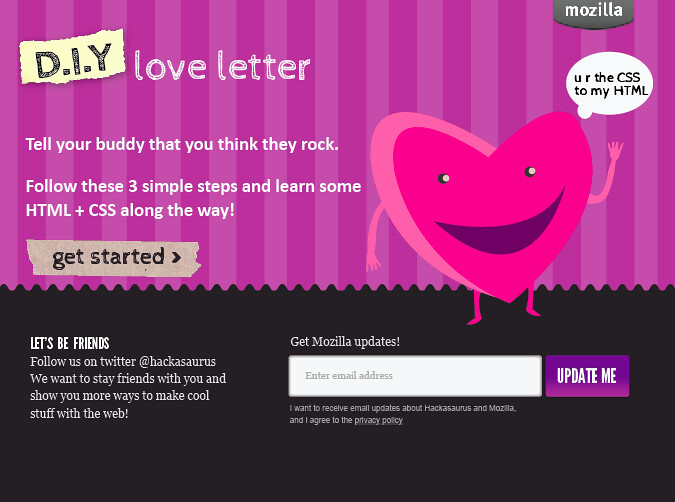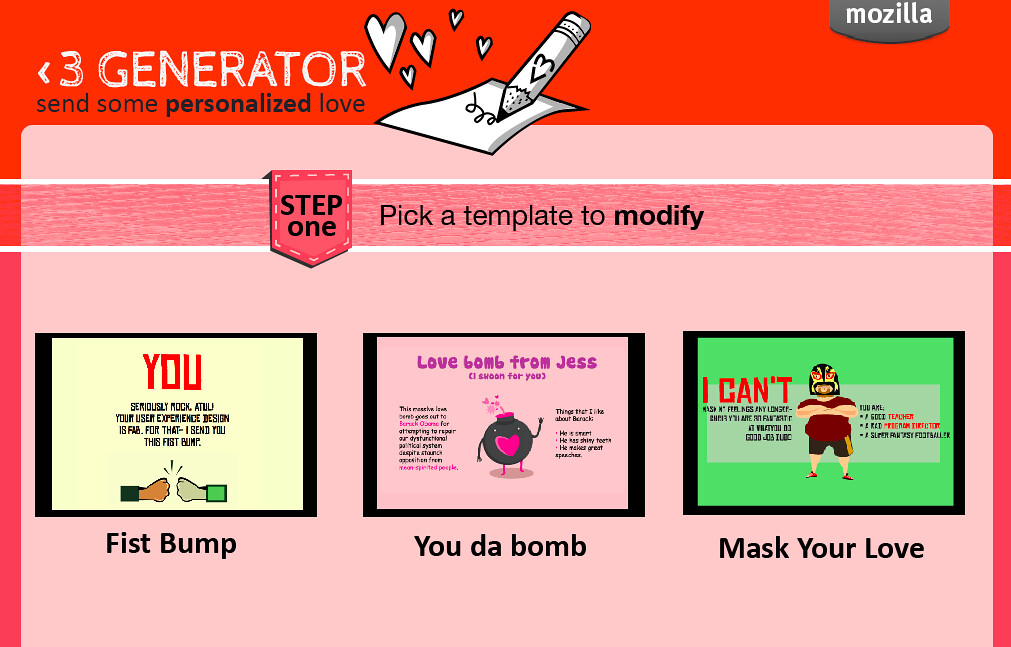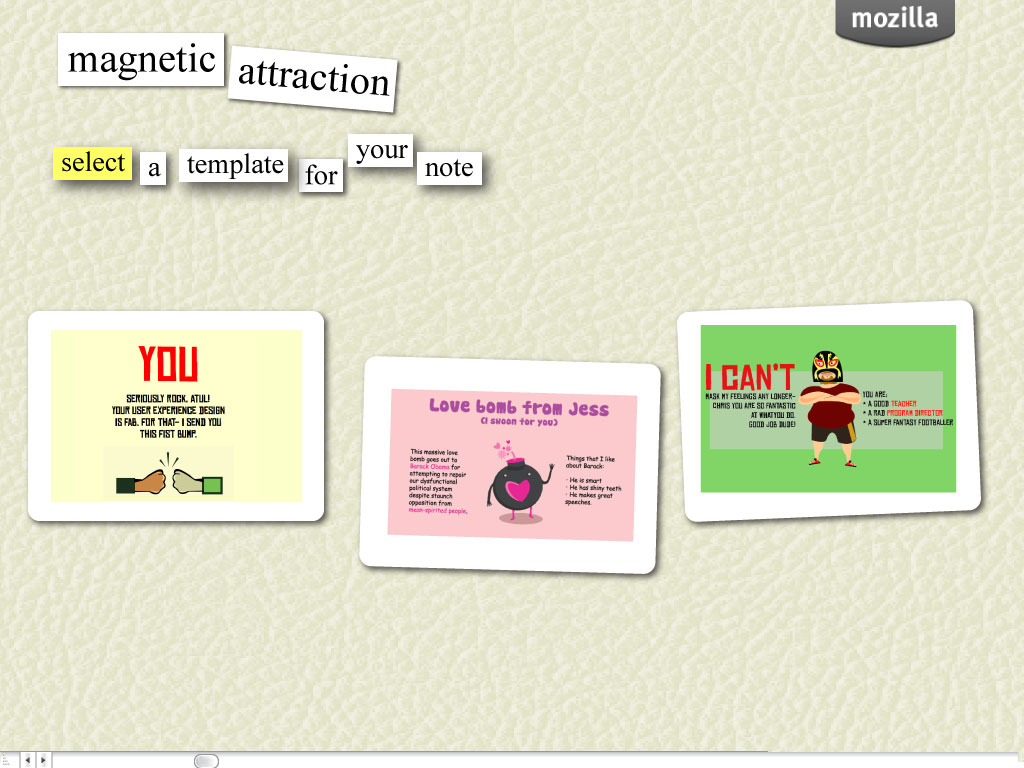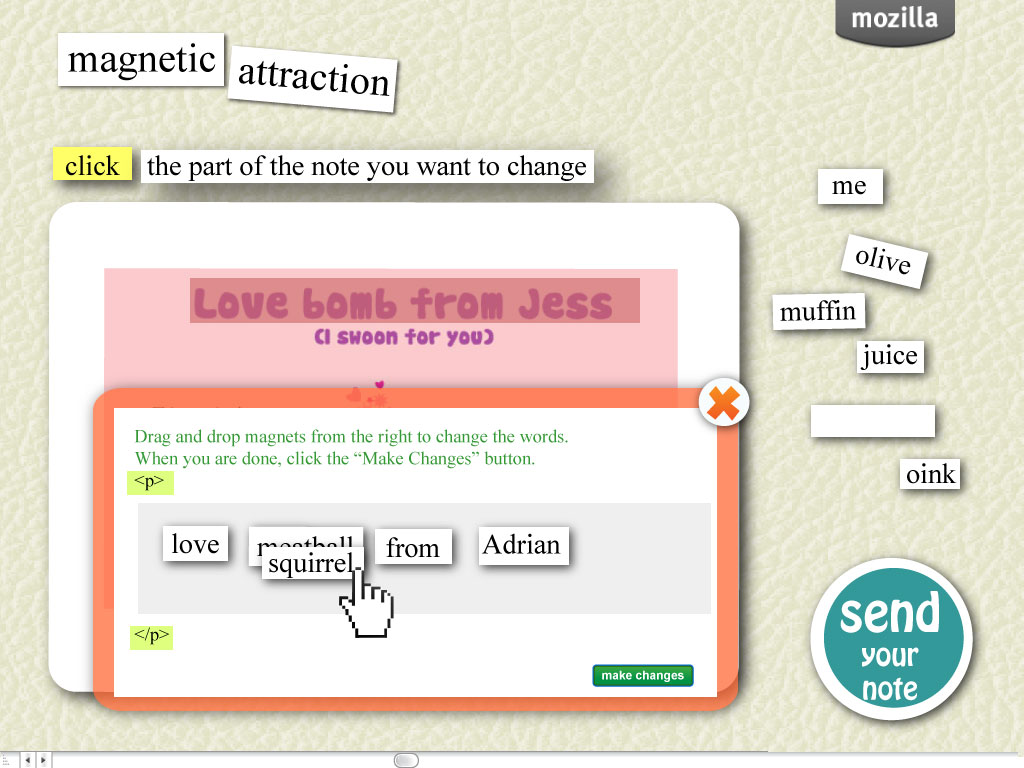In general, I like this idea. I like the thought of someone getting so excited about the thought of hand coding a valentine for their loved one. I immediately drafted a few concepts:
1. A DIY love letter

version 1
version 2
2. A Love Generator- kind of the closest to an e- card maker
3. Magnetic Attraction- based on the concept of magnetic refrigerator poetry.
Immediately we had a positive response, particularly towards the "Magnetic Attraction" prototype. I showed this to several people in the Mozilla community and did some at - home field testing (re: my mother understood the project). I played a bit with the actual format for the interaction. The concern here was that the current X-Ray Goggles tool and/ or the Web Page Maker prototypes might be too high level for say, the audience who receives the Firefox newsletter. So I went to work trying to focus on how to communicate that something has "html" or "css" underneath it's hood.
step 1: select a template
step 2: select an asset on the template and drag and drop the magnets to remix the html.
As you can see from the mockup, I really limited where you can click with your mouse.
step 3: voila. share through social network buttons
Looks good, right? Sure we would need to iterate on this, but this is a workable prototype.
Not so much- the problem that I am having with this, is that although it is accessible, and people who have some innate fear of html will be able to really just dive in- ultimately, they aren't tinkering or experimenting with a markup language. At the end of the day, a user is really just editing fields, as if this was a form. I suppose that if someone hovers over a
tag, then an explanation could pop up linking to some database like the MDN which could explain what that little strange object on a page means. But, I think that our goal at Mozilla is not to hide code, or to break it down to a level that is so obscure that you aren't even given the opportunity to experiment. That said, I'm not really sure where the starting point is at the moment.My colleague Michelle Levesque, is working on figuring out appropriate "Web Literacy Skills" for Mozilla to support and develop around. The very first category of skills that she writes about is "Exploring". I think that this really hits the nail on the head in terms of why this prototype might not be worth pursuing- we are limiting exploration by curating what elements can be edited and how a user should try to edit them.
Of course, I am flip flopping on this topic and keep thinking about how we need certain parameters so that a learner can feel like they have learned something, even if it is a very small skill in the big picture that is webmaking.